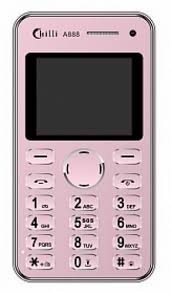The latest version of Nokia Lumia 520 RM-914) flash files packs latest Version RM-914 For India which is the final version for all type of Nokia flashing devices just select model no and files will auto added on flash tab full flash files pack for any Nokia flashing device or Tool.
On this flash files pack we give the full flash files Pack for your region so if you want to download Nokia Lumia 520 RM-914 flash files pack then you can download this pack easily just clicking on Download Link
We share three working links for easy to download also share old version files if you want to install an old version of flash files or if you want to change language file then select PPM file to change the language.
So download and enjoy the latest version of flash files for Nokia Nokia Lumia 520 RM-914.
Firmware info:
Device Name: Nokia Lumia 520 RM-914
File Name: Nokia Lumia 520 RM-914-V_3058.50000.1425.0001
File size:0.98 GB
Country: INDIA
Reginal Code: IND
Product Code:059S4H0
Zip Fiel Size:540 MB,
Flash Files Version:3058.50000.1425.0001
This is the latest version flash file for you and the version is 3058.50000.1425.0001 You can also download the Nokia Lumia 520 RM-914 Flash tool from this page the download link for the flash tool is also given at the last of this page. The flash tool will also help you to flash your phone through a USB Cable.
You can easily use any flash tool to flash your phone and install the firmware on your Nokia Lumia 520 RM-914 mobile phone. You can use ATF Box or Infinity Nokia Best to flash your phone easily. To install the flash file on your phone the method is very simple and easy but always remember that the flashing is a risky method of resetting your phone.
Tip
- Before starting flash or update your phone, you must have to >
- full backup all of your data like SMS, Contacts, pics, and videos after updating all of your data will be loose.
- Make sure that your phone is charged up to 50%
- Nokia USB drivers must be installed on your PC.
- Nokia Flashing tool like Nokia Care Suite or flashing box Like ATF Box installs on your PC.
- The correct firmware of your model must be download.
Warning!
That firmware file is only for only for Nokia Lumia 520 RM-914 don't try to install that firmware on other models of NOKIA devices that can destroy your phone.
Firmware info:
Device Name: Nokia Lumia 520 RM-914
File Name: Nokia Lumia 520 RM-914-V_3058.50000.1425.0001
File size:0.98 GB
Country: INDIA
Reginal Code: IND
Product Code:059S4H0
Zip Fiel Size:540 MB,
Flash Files Version:3058.50000.1425.0001
Flash Files Version:3058.50000.1425.0001
Tip
- Before starting flash or update your phone, you must have to >
- full backup all of your data like SMS, Contacts, pics, and videos after updating all of your data will be loose.
- Make sure that your phone is charged up to 50%
- Nokia USB drivers must be installed on your PC.
- Nokia Flashing tool like Nokia Care Suite or flashing box Like ATF Box installs on your PC.
- The correct firmware of your model must be download.
Warning!
That firmware file is only for only for Nokia Lumia 520 RM-914 don't try to install that firmware on other models of NOKIA devices that can destroy your phone.